Creating your fundraising page
Below are some simple instructions to get you started on creating your Run for the Trees fundraising page:
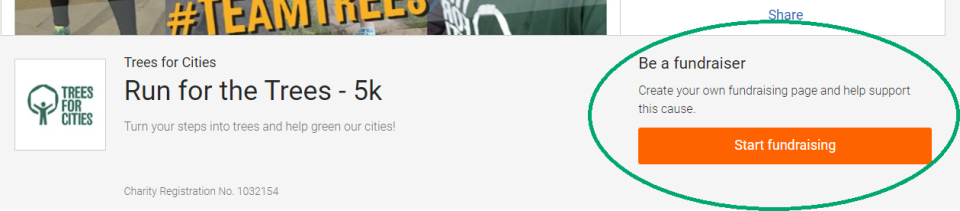
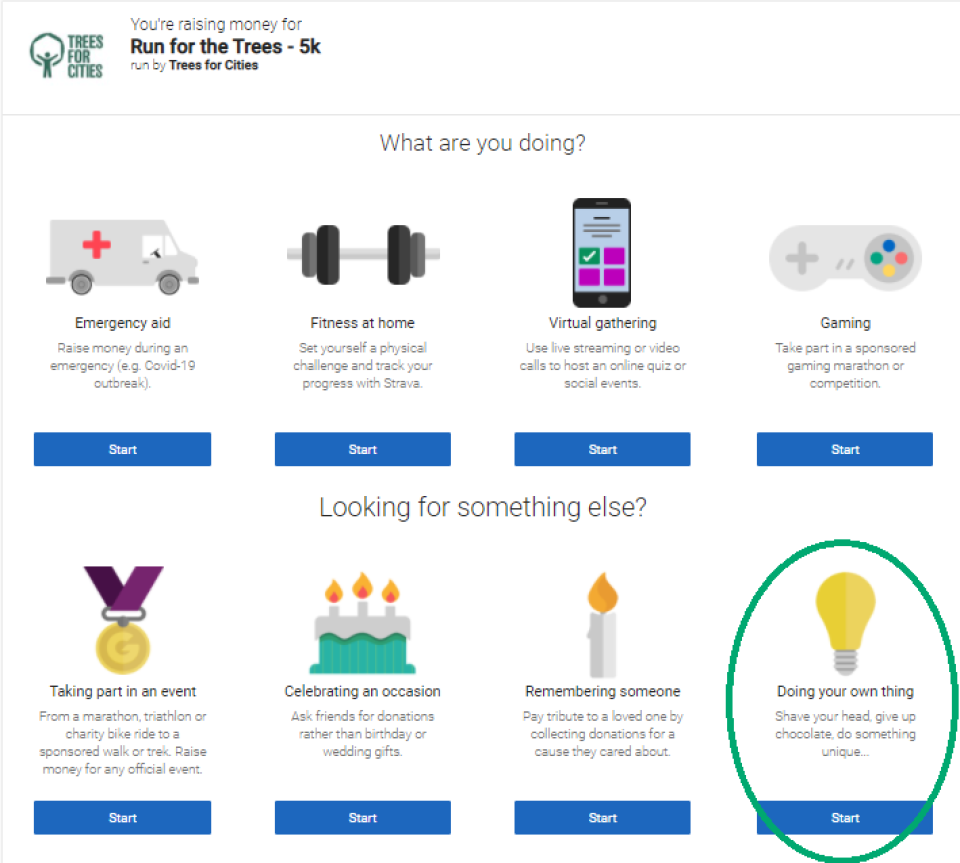
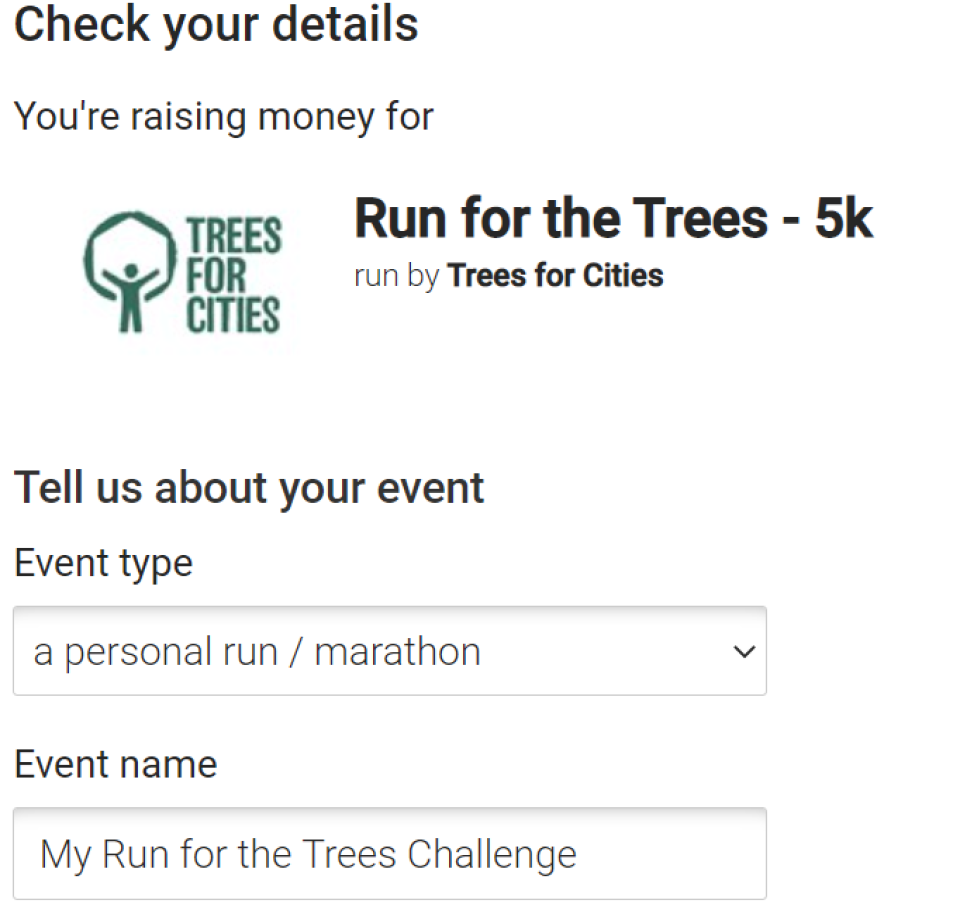
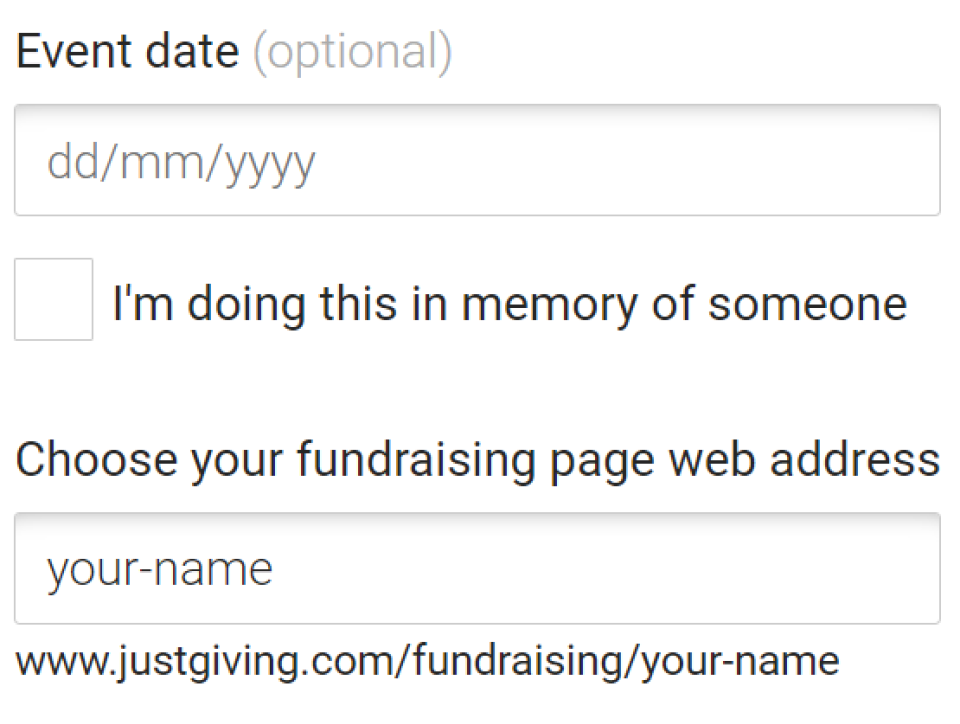
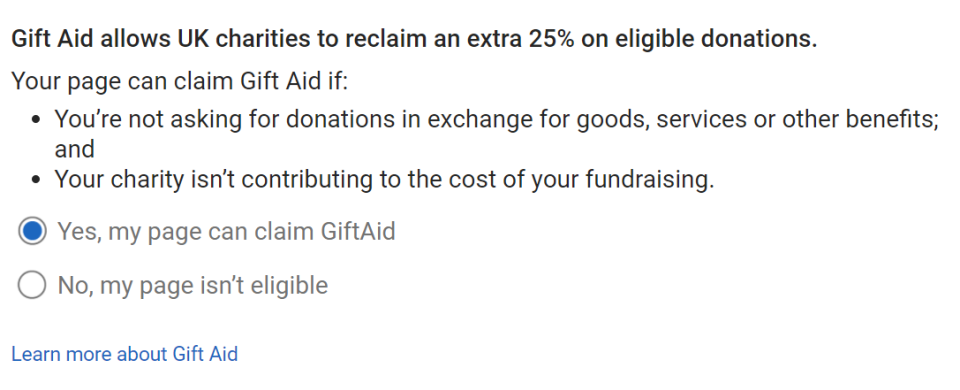
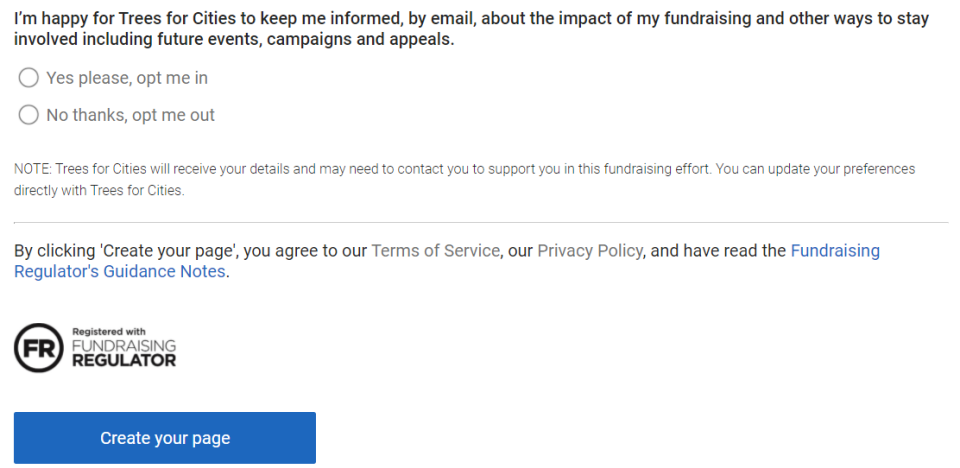
Remember to share your fundraising page on your social media accounts, as well as by contacting close family members and friends to let them know about your challenge! The more people hear about it, the more trees will be planted.
Good luck! 🌳